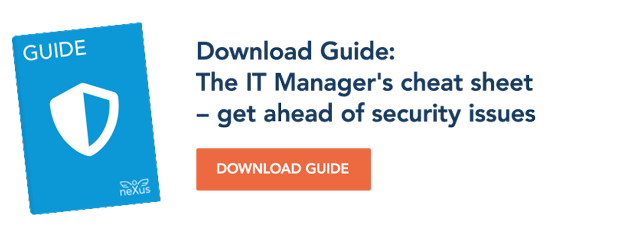Corporate IT help desks can easily become swamped by non-tech savvy users needing repeated assistance with the most mundane of tasks, such as password resets. As the business grows, the demands on your help desk can tie up valuable IT staff and chew through resources.
One of the best ways to reduce the load on your help desk is to encourage users to learn how to help themselves. Introducing a self-service model can empower users to troubleshoot their own simple Level 1 tech issues, while freeing up the IT department to handle more important tasks.
Shift support from the phone to other channels
Users can get in the habit of reaching for the phone at the first sign of trouble rather than working the problem. Transitioning them to email or web portal-based IT support channels forces them to categorise and succinctly explain their issue, without the need to tie up a help desk staff member on the other end of the line.
Shifting this first step back onto the user forces them to think about the problem while discouraging them from lodging trivial support requests. This process also makes it easier to automate solutions for common help desk requests and direct users to self-help resources relevant to their issue.
Want to learn more about reducing the number of IT help desk errands? Download our guide: The IT Manager’s Cheat Sheet.
Replace passwords with 2FA
Users are notorious for forgetting passwords. Password problems represent 20 to 30 percent of all IT service desk volume, according to Gartner. Even if an automated process via a self-service portal can alleviate the IT department’s password management headaches and reduce the load on the help desk, it is not a good idea to continue with passwords.
Username and password as the authentication method for logins, dramatically increases the risk of unauthorized access to services and information. If a password gets into the wrong hands, unauthorized people can access the service and its information without anyone noticing. The user or the organization has no clue that someone else is accessing the service using their password, which means that external people can steal company sensitive information unnoticed. Therefore you should replace passwords with a two-factor
authentication (2FA) method, where access is only given when the user presents two pieces of identifying information, typically of the following categories:
- Knowledge (something the user knows, for example a password or code).
- Possession (something the user has, for example a mobile phone).
- Inherence (something the user is, for example a fingerprint or retina scan).
Create a FAQ page and internal knowledge base
Clearly explained answers to common Level 1 help desk requests, such as how to access network printers, can significantly reduce the load on your help desk while also educating users. Showing them how to fix the problem, rather than just doing it for them, should help further reduce their help requests over time.
Ensure your FAQ and internal knowledge base are easily searchable and are easy to understand for your typical users. Along with text instructions, use images and even video where practical to help get the message across.
Issue help desk tickets
Users expect you to drop everything when they call, but once they’re forced to go through your IT support portal and join the queue they’re less likely to bother you with trivial issues. You can also prioritise requests according to the nature of the issue and the user’s role in the business.
Issuing help desk tickets also presents the perfect opportunity to automatically direct users to the relevant FAQs and knowledge base pages as soon as they open a support ticket, ensuring that many issues are solved without the need for any human intervention.
Automate other common help desk requests
Beyond password resets, consider the most common help desk requests and look for ways to handle these via automation and a self-service portal. For example, you might be able to automate the process of recovering lost and deleted files from backups – taking the load off the help desk while ensuring that the user gets what they need as soon as possible.